
If you have upgraded FoxTelem and the new version won't open, with a message indicating that it can't copy of write some files, then you likely have the telemetry data written into the installation folder. That worked fine in version 1.08 and earlier, but the newer FoxTelem together with tigher windows security, not does not allow that.
There are two conditions that should be true if you are going to follow this procedure:
This tutorial tells you how to move your data safely so that you can use it in Version 1.09 and all later version. It is non destructive and copies your data, so there should be no chance of data loss.
Click on the windows start menu. Type Explorer and then Open Windows File Explorer. Go to the folder where you installed 1.08. For example I installed it in c:\Program Files (x86) in the example below:
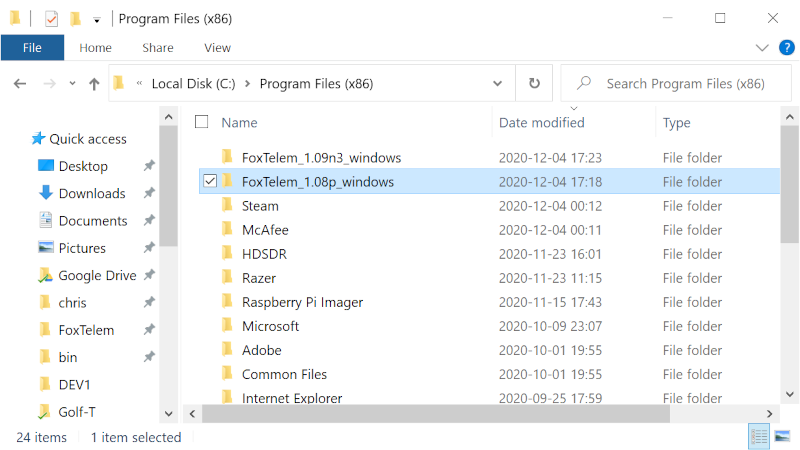
Highlight the 1.08 installation folder and press ctrl-c to copy it.
Now change to a folder where you want to keep FoxTelem data. I have clicked Documents. Press ctrl-v paste the folder and its contents. We see it pasted below:
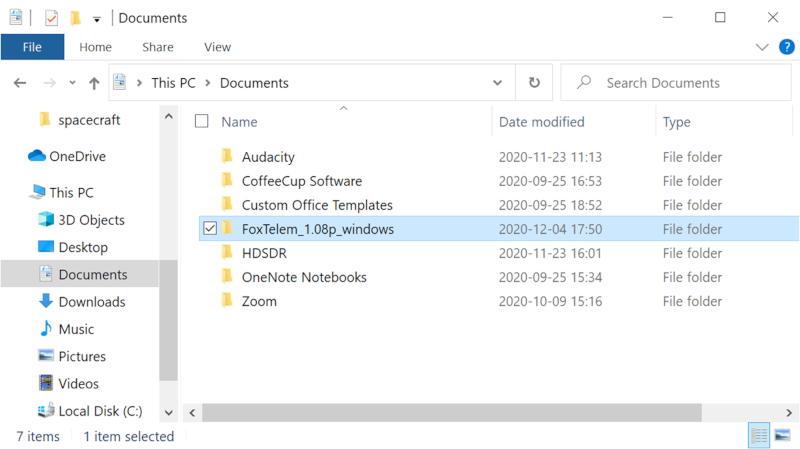
Right click on the folder we just copied and select "rename". Call the folder something suitable. I picked "FoxTelem Data":
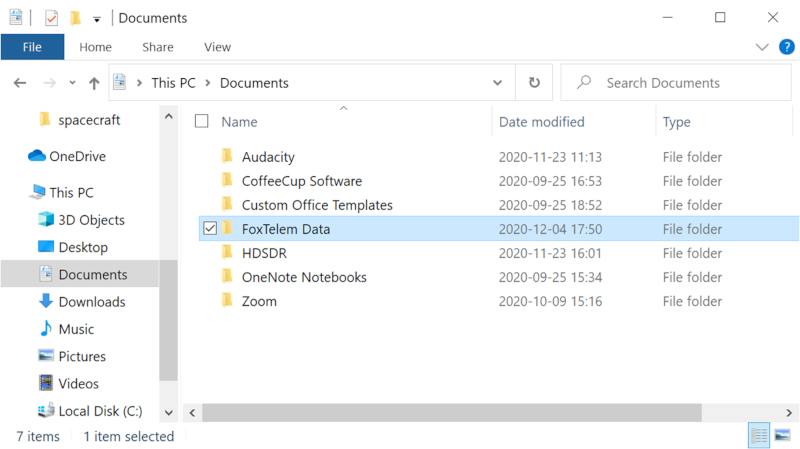
Now go back to the FoxTelem 1.08 installation and run FoxTelem. Note we are running the old installation and not the new one, which will still not run at this point.
In FoxTelem go to File > Settings. The Log Files directory should be blank. Click Browse.
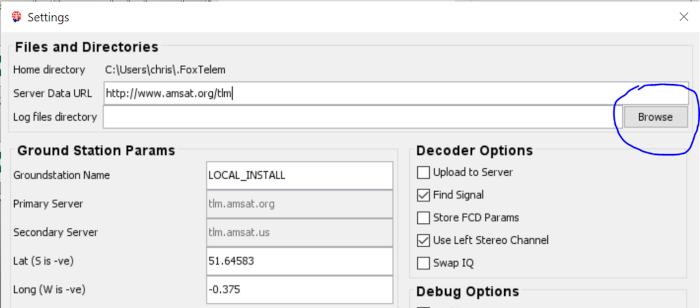
In the Window that comes up pick the folder where you copied the 1.08 data to. Here I pick the "FoxTelem Data" folder in Documents:
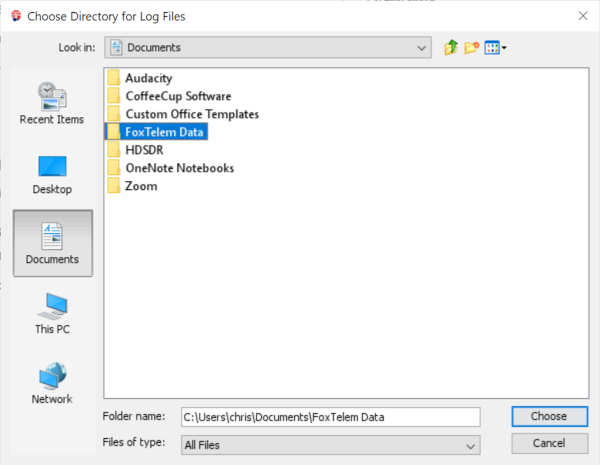
Click "Choose" and that should be selected in the Log files directory line back in settings.
Click "Save" at the bottom of the settings screen and click "Yes" to the question that asks if you want to change log files directory.
Now exit FoxTelem 1.08.
Run FoxTelem 1.09. It will probably give some start up messages that are common with a new release, such as this:
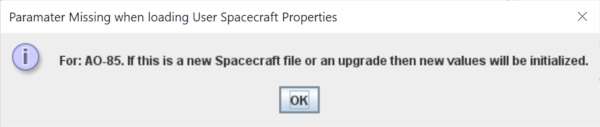
1.09 should now start. If you go to File > Settings it should show the new Log Files Directory. If you look on any of the tabs it should have the same data that you collected in 1.08.
If Fox-1E is not already installed you can add it using Spacecraft > Add, and then select the FOX1E_fm.MASTER file. That will add a tab for Fox-1E and allow decoding.
Copyright 2001-2021 Chris Thompson
Send me an email