
When FalconSat-3 comes over the horizon I am not typically at the keyboard. It's designed so that any messages are automatically uploaded and downloaded. But how does it know what to download? It can probably grab the directory for everything back to a date threshold - say 2 weeks - but downloading all of the files is typically too much. In fact there are more system files than I can download even if I dedicated my station to it fully.
WISP solved this problem with what it called "Equations". It allowed you to define a set of criteria for files it should flag. So for example:
[priority] {
destination = "ALL"
|
source = "N8MH"
}
I wanted equations to be easier to use and more intuitive. The values to use should be available from a pull down list for example. So I implemented a simple screen to capture an equation like this:
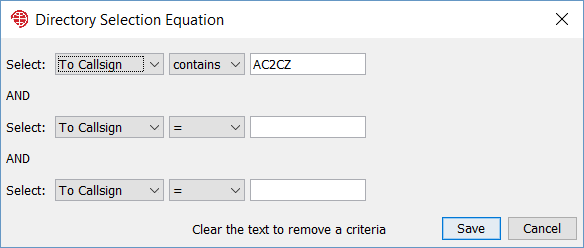
You can add three criteria for now and they are ANDed together. You only fill in as many criteria as you need. The example above shows a selection equation for "To Callsign" contains "AC2CZ". That means if it is sent to a list of callsigns, and one of them is AC2CZ then it will be automatically flagged for download.
If we pull down the list for the first box we see there are several other criteria we could have picked. You may notice that these are the PacSat Header fields from the specification. I could add all of them. The match is performed against the Pacsat header fields, so any are valid.
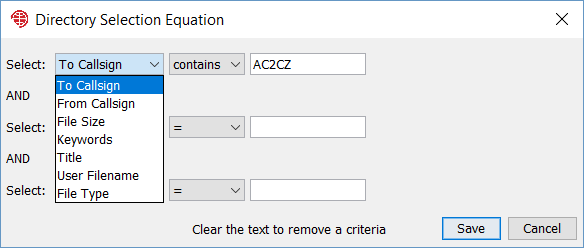
Note that you can only AND criteria together, but that is OK because you can add as many equations as you like and the equations are all applied, so they are effectively ORed together. The equations are accessed from the spacecraft screen and they are listed there. Here is the screen showing a couple of equations and the buttons to Add, Edit or Delete them.
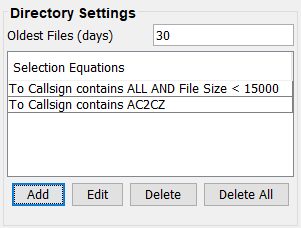
This is lacking one important aspect. We should be able to assign a priority from 1-4 for each equation. Or N for Never if we want it to prevent downloads. That is an enhancement that I will add in a later version. For now it flags them with Priority 2, allowing you to manually flag things Priority 1 if they are urgent.
73 Chris g0kla/ac2Cz
Enter Comments Here:
Copyright 2001-2021 Chris Thompson
Send me an email